usb_blaster_driver
- Type
device managerin the windows search bar and open it.
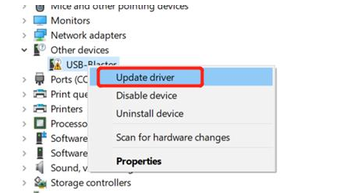
- Right click to update the driver. Choose
Browse my computure for driver software. You can find the driver in quartus installation folder. The default path isC:\intelFPGA_lite\20.1\quartus\drivers\usb-blaster. Choose that location and click ok.
The driver will be installed. If you still have a problem that open than click here for more explanations.