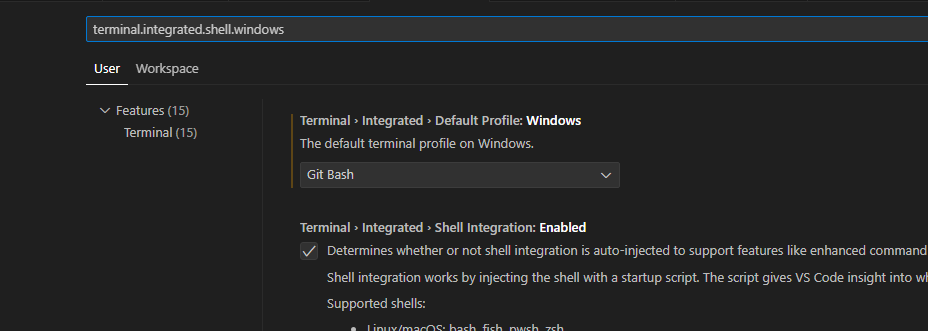GitBash
Git Bash
Git Bash is a command-line interface (CLI) that provides a Unix-like environment on Windows.
It includes a variety of Unix command-line tools, including Git, which can be used directly from the Git Bash terminal.
Git Bash also supports many standard Windows commands and utilities, which means that you can use it to run both Windows and Unix-based scripts and tools.
This makes it a great option for working with Git on Windows, especially if you're familiar with Unix-based tools and workflows.
Additionally, Git Bash provides a consistent, lightweight command-line interface that can be used across different Windows versions.
Git Bash also supports Git GUI commands, including gitk, git-gui, and more, which can be useful for performing Git operations using a graphical interface.
Furthermore, Git Bash allows you to write shell scripts and interact with other scripts written in Python, making it a powerful tool for automating tasks and building custom workflows.
Download gitbash for Windows
Using Git Bash as a terminal in VSCode
- Go to Terminal > New Terminal
- Click The
˅sign in the terminal window in the down right side and choose Git Bash.
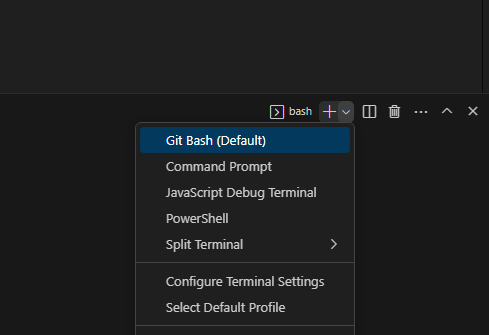
To set Git Bash as the default terminal in VSCode:
- Go to File > Preferences > Settings
- Search for "terminal.integrated.shell.windows" // FIXME - this is not working
- Choose "Git Bash"
- You can also set the default terminal to Git Bash by clicking the
˅sign in the terminal window and choosing "Select Default Profile"